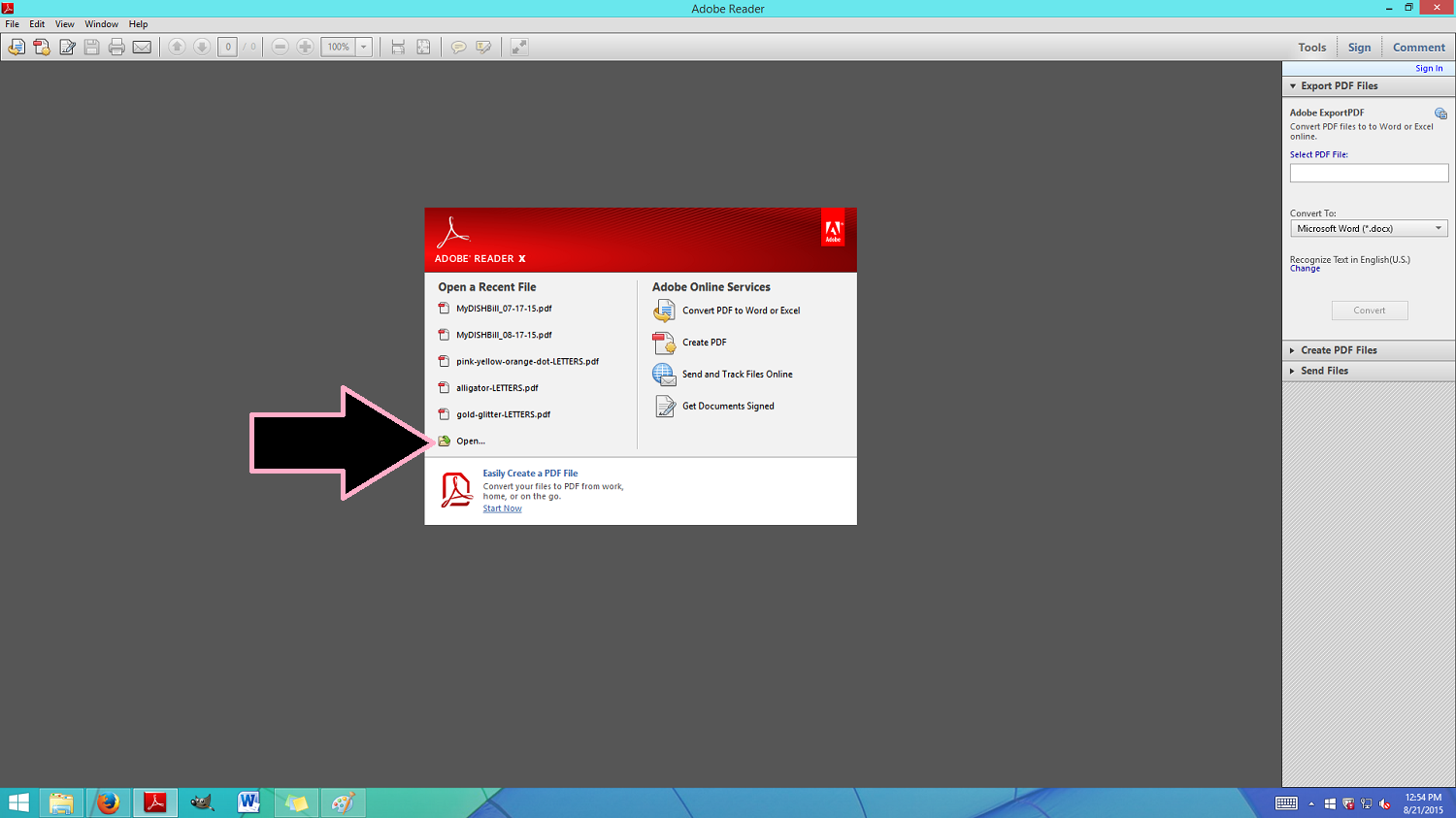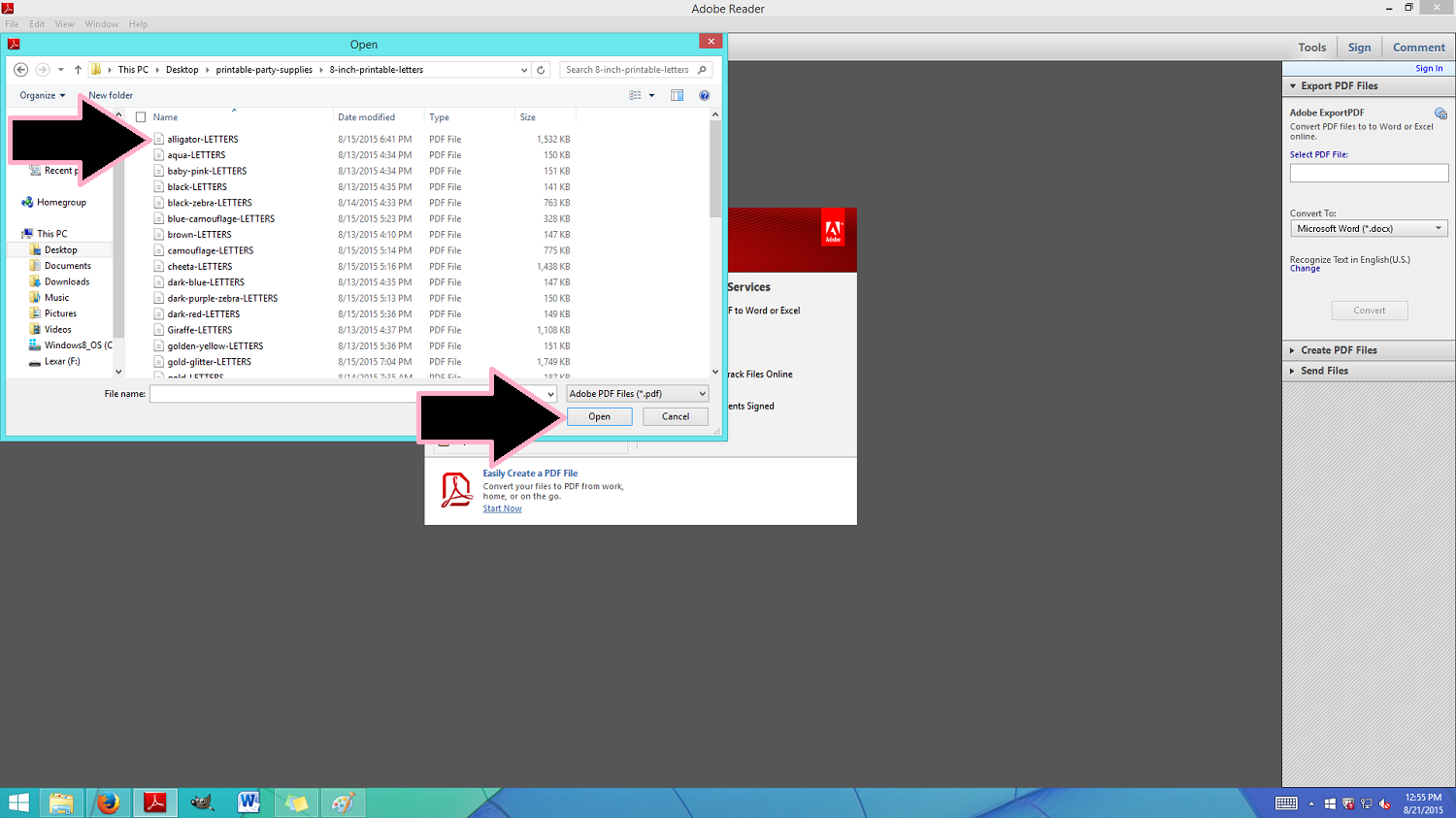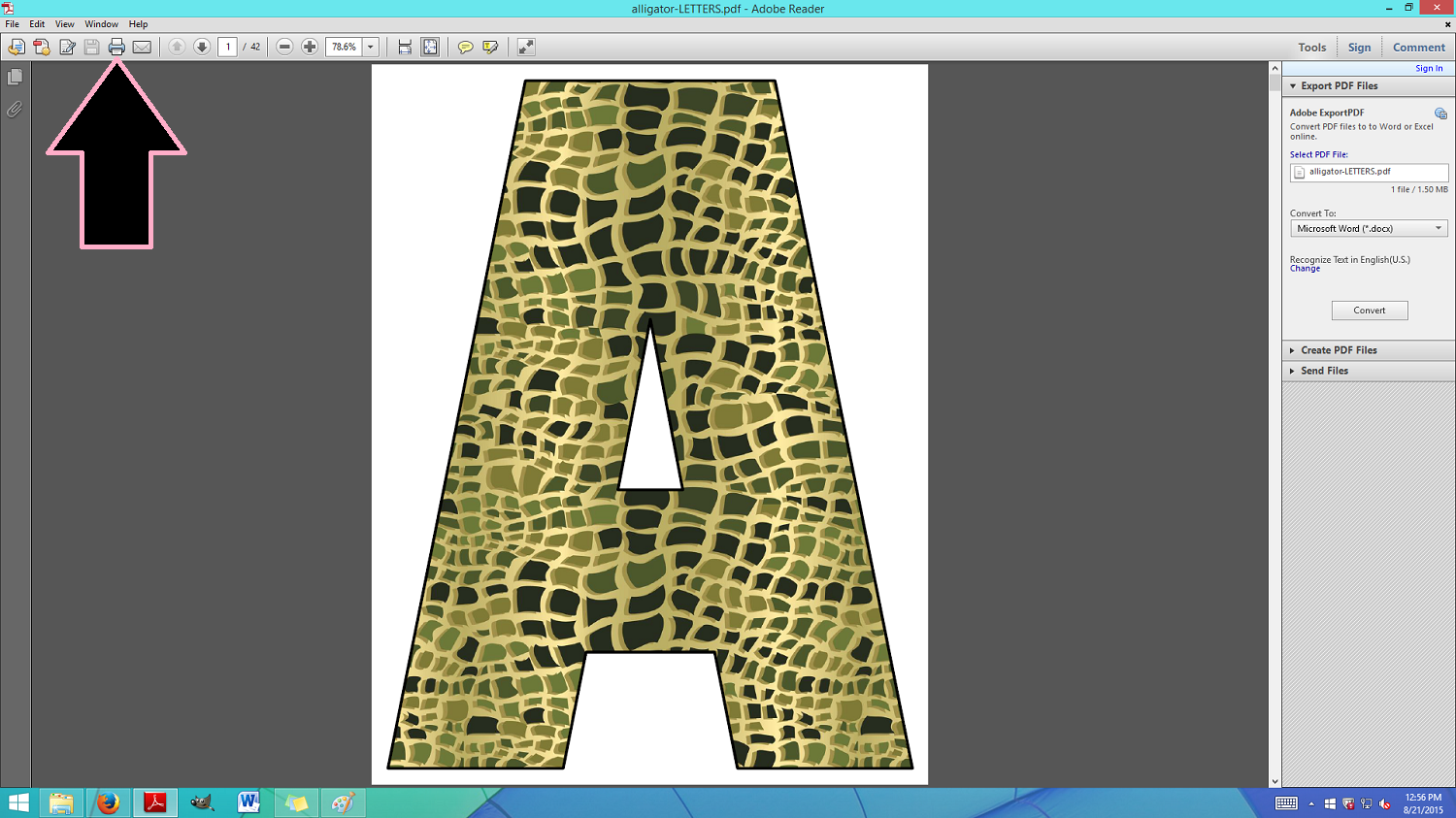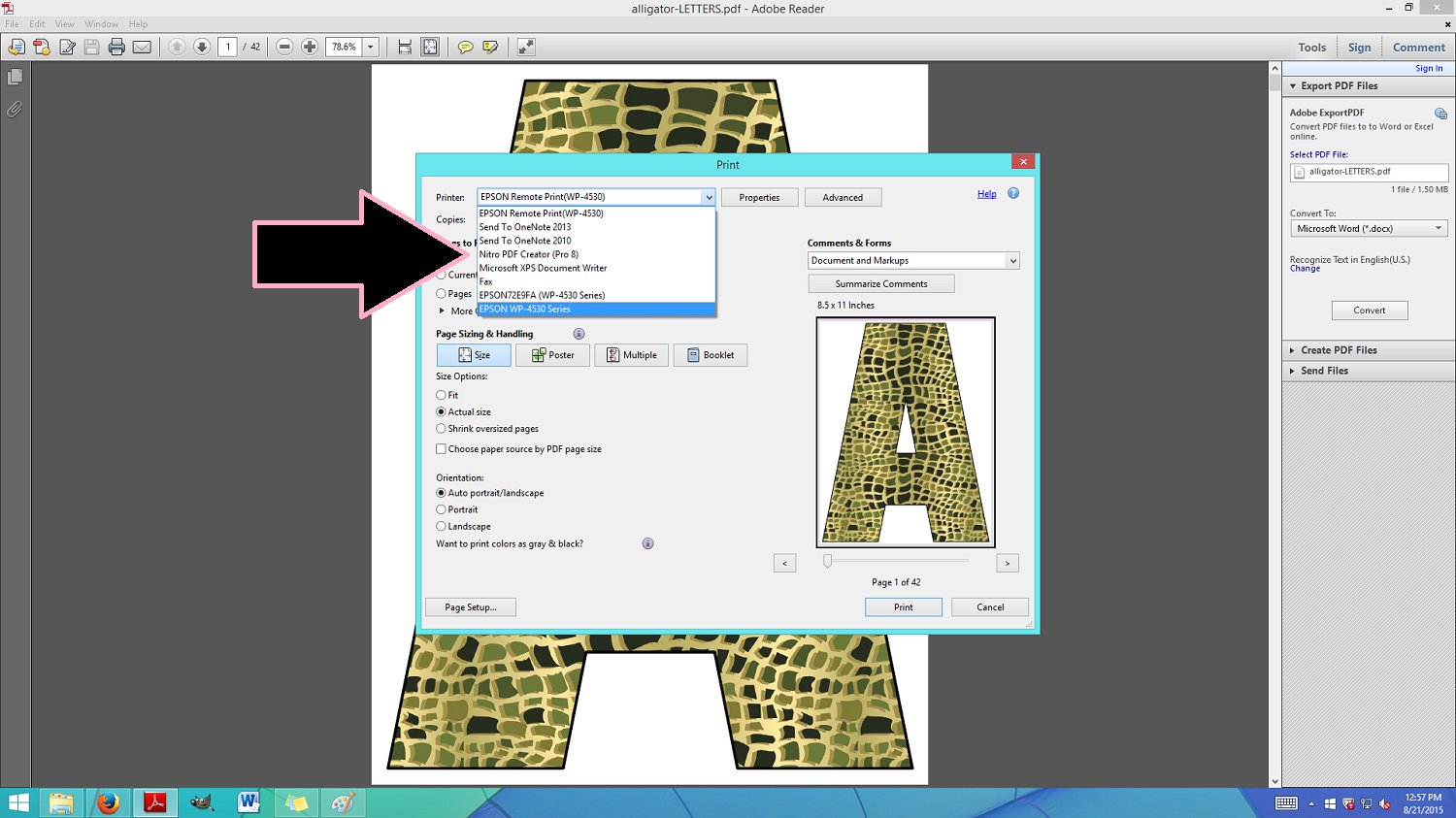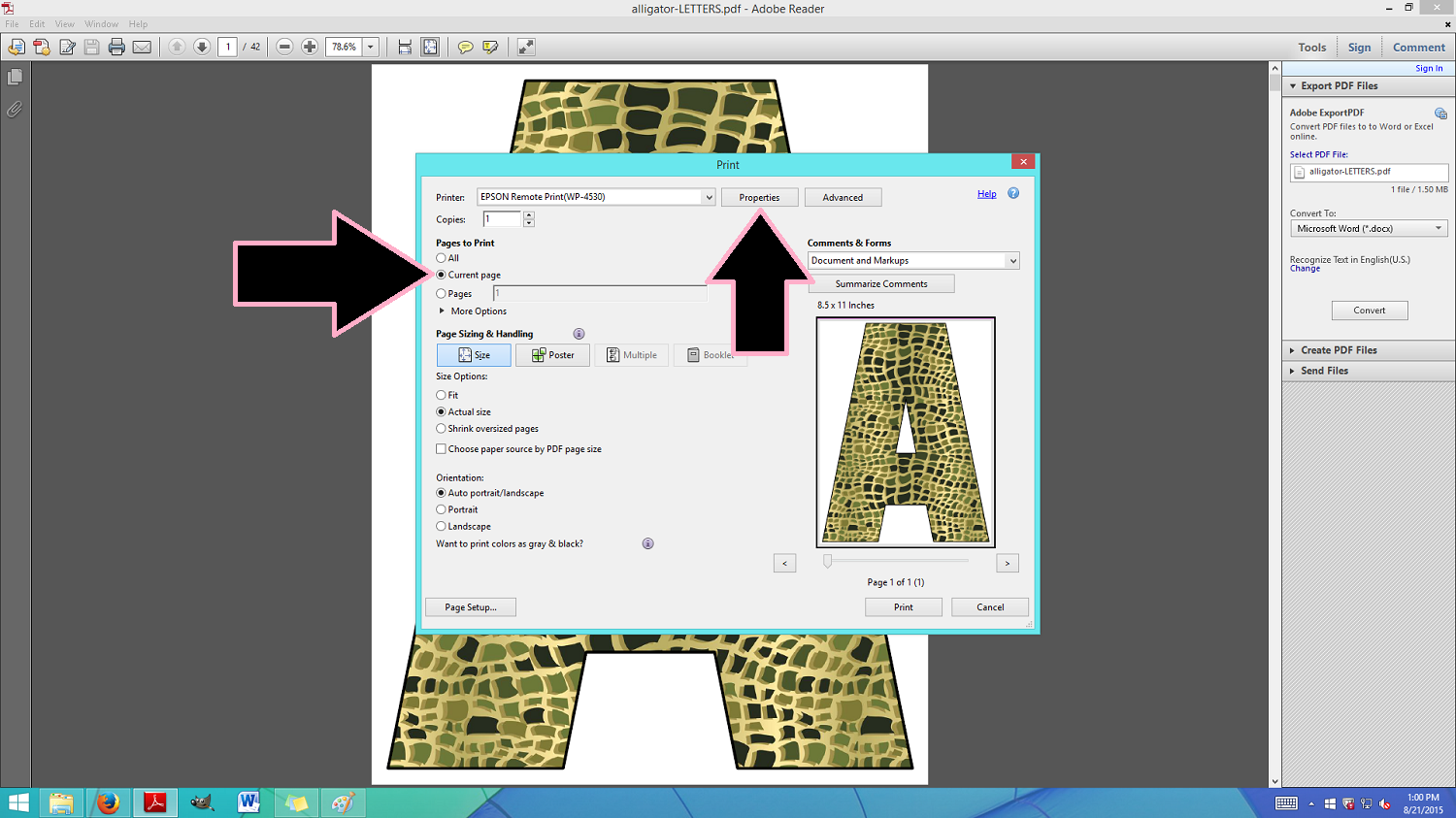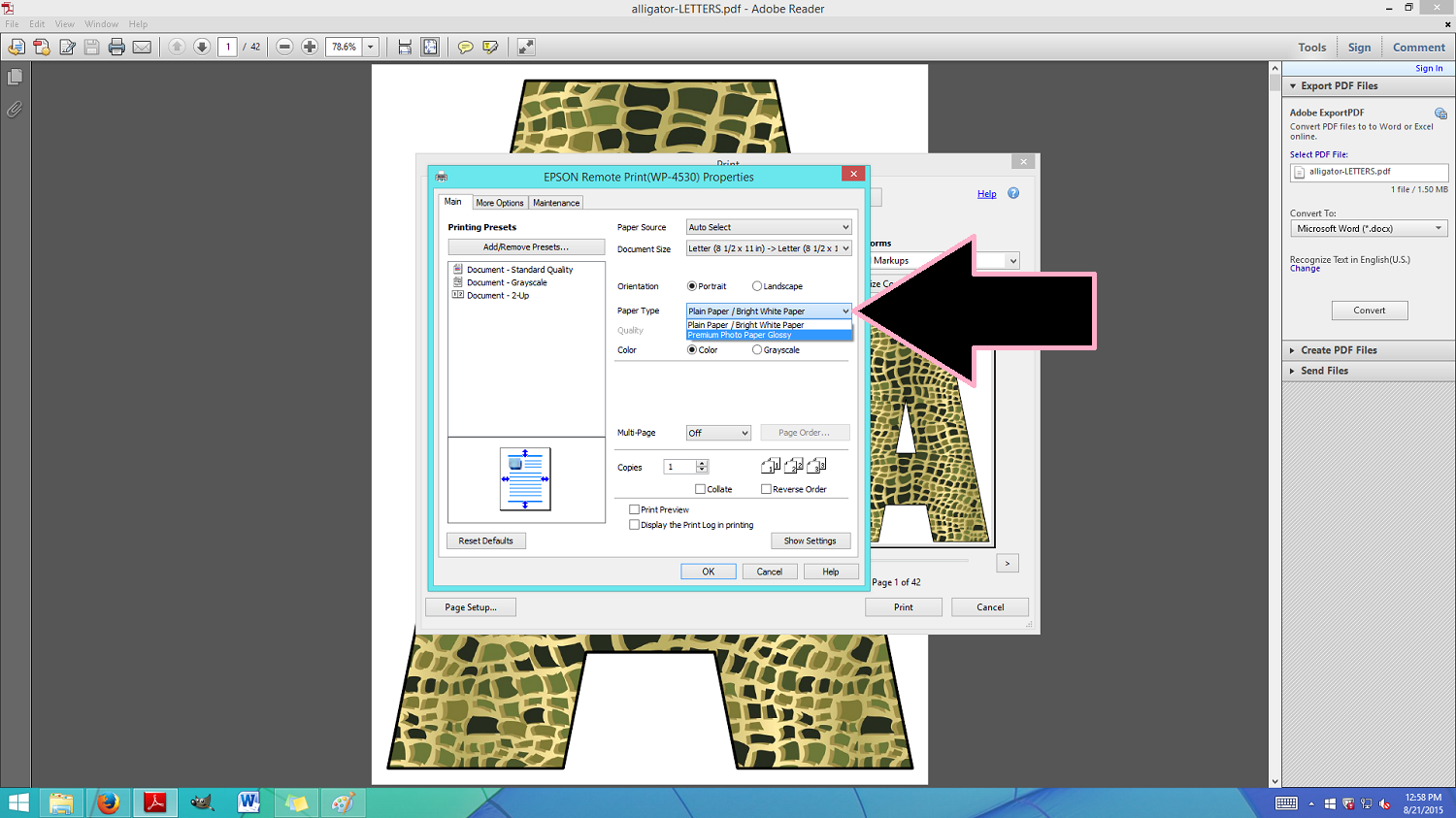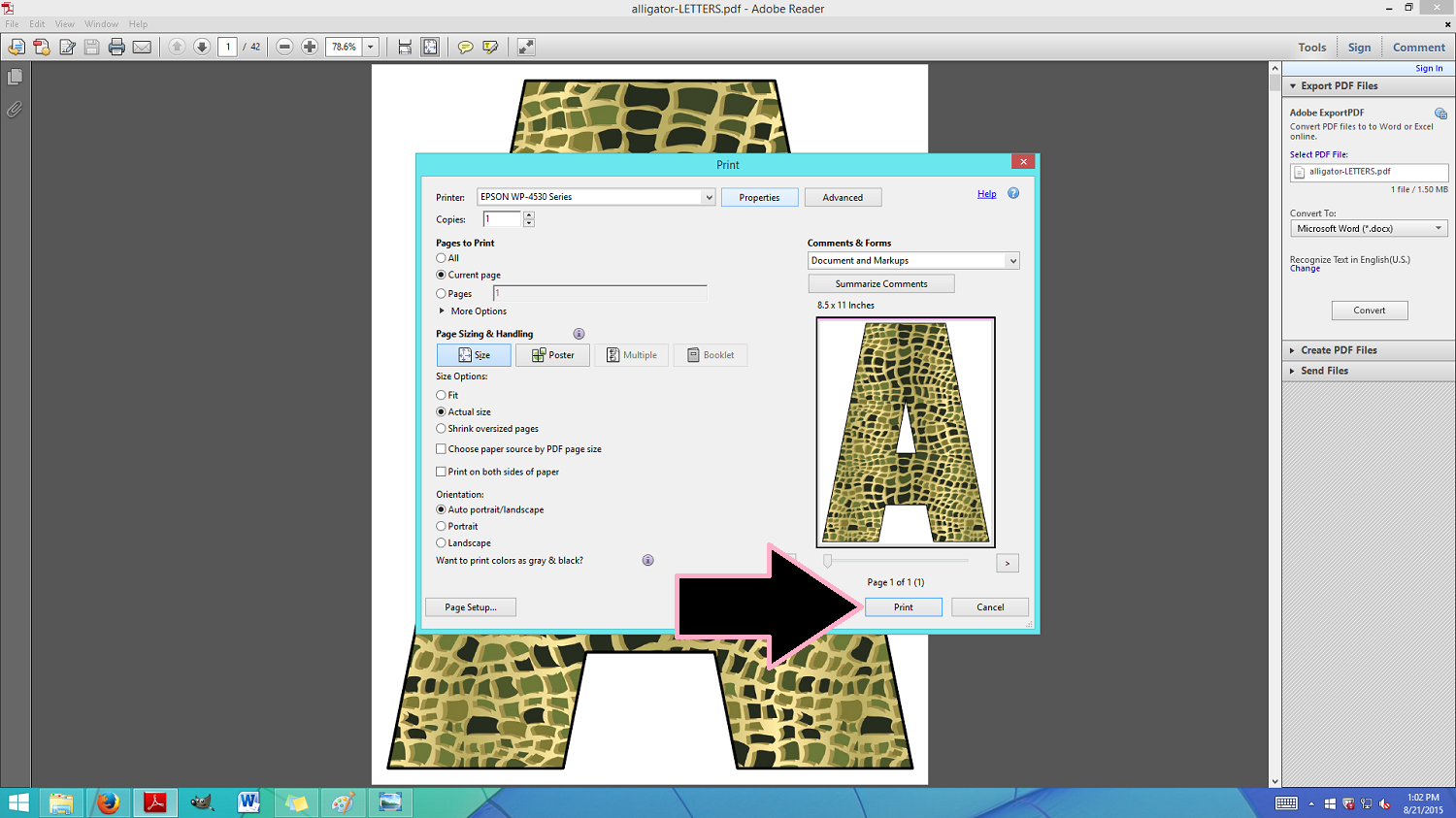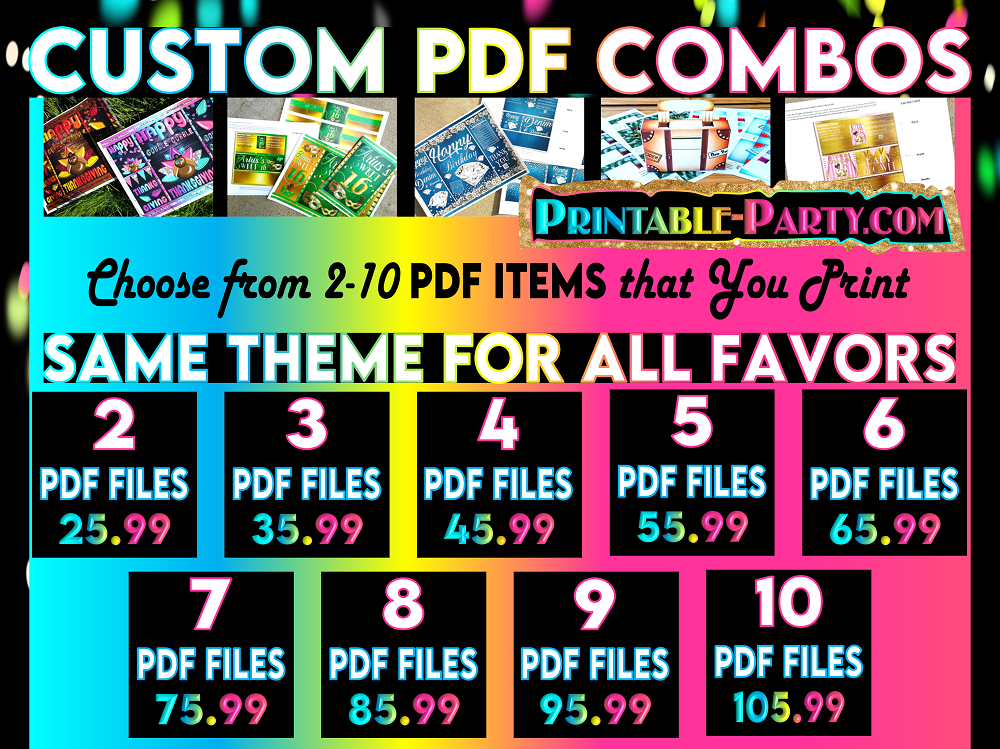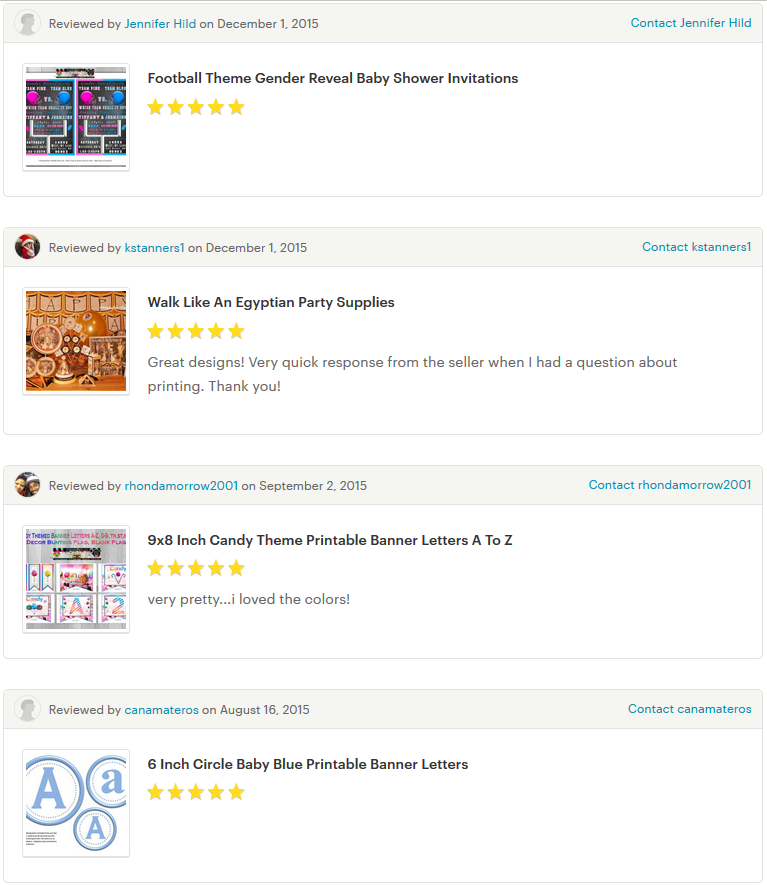How To Print Party Printables At Home
|
|
How do print my party files from my home printer? We know it can be a little confusing to print a multiple page PDF document at home. We will show you a small photo tutorial to help get you started with printing our file on your home printer. |
No Printer? No Problem
--->Click To See How To Upload Your Files To A Print Shop
Hey there, We are here to help you with printing your files at home. Before we get started, you need to know that in order to start printing, you need to have the Adobe PDF Reader installed on your computer. Most of all computers already have this program installed in their systems, but you can update it to be sure everything is working right.
Know that colors on screen may appear slightly darker or lighter when printed. This is due to the different computers & printers being used. Also if you see streaking during your printing, you may need to choose a thinner paper. If you have a back paper tray, you should use it for printing thicker paper.
|
1. Open up your Adobe PDF Reader Program & Select open to browse your computer for the file you'd like to print. Tip: You should always store downloaded files in a place on your computer that you can easily find them. |
|
2. When the box pops up, find the file that you want to print & click it, then select the open button. We are going to print the alligator letters today. |
|
5. To print from the current page you are on, select the bubble named current page. Do this for every page letter you want to print if the PDF has multiple pages. Make sure that the alphabet you want to print is showing in the smallest window. You also need to select properties after changing the pages to print setting. |
Tip: The default setting is all pages & your printer will print all of the pages in the file & waste your ink and paper if you don't change the setting. |
|
6. After selecting properties another box will pop up. Choose the paper type you will be printing on & choose the document size if you need to, then select OK Document size should be set to letter 8.5x11 inch paper. |
|
7. Now that all of your settings are fixed you can select print. No Printer? No Problem |
You can't go wrong with using a print company to handle your printing for you. Their quality is fantastic! Prints come out shiny, smooth, & very even. It is worth the price if you want professional looking quality for your party or event.
You Might Also Like These Fabulous Printable Information Pages
|
|
|